Easily access previous versions of a page and revert if desired. Previously, this was only enabled for sites that had activated the Workflow option. Now, versions are available across all sites. You’ll find it in the Page listings. It'll save you lots of rewriting!
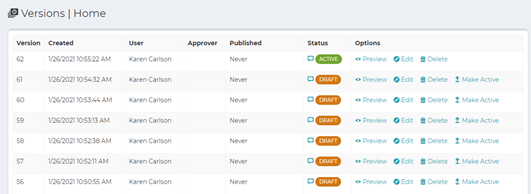
When you save a page, you always get a reassuring green bar that your work is preserved. Before, the bar would remain until you “xed” out of it. Now the bar will automatically dismiss after a few seconds.

We added a helpful option to view pages one level up. This allows you to more easily navigate between sections of your website that have a lot of subpages. Once you've used it, you'll wonder how you ever lived without it!

A new text editor (called Article Editor) is available upon request. Article has improved styling, uses a block-style layout, and additional features similar to other CMS content editors. A huge improvement is the inclusion of pre-made grid layouts that will help you design your web pages. Font styles will be customized to your company's brand identity. For now, Article Editor will only be implemented in the Pages module. Eventually, this new content editor will be added to all modules using a content editor (News, Blog, etc.).
As noted, this is an optional change for now, so if you want to be a beta user, let us know!
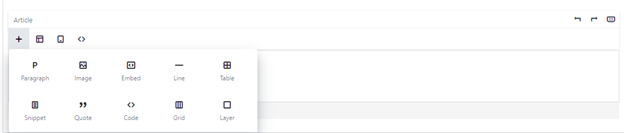
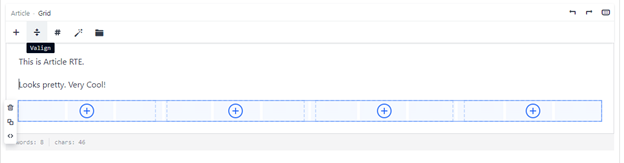
When you search for pages in the admin, the results you see will be based on your user role. This means that staff with restricted user roles won't see pages they don't have permission to see.
Now you can set alerts on specific pages. We've also added the ability to override base alert color for subpages (to draw attention when the page changes from primary alert).
Lots of updates to Form Builder!
Security: Keep forms secure with reCAPTCHA support within modals.
Templates: Save form sections or a group of fields as templates to easily add to other forms instead of having to re-create fields one by one. For example, you could create a template to collect address information, then include the template on other forms so you don't need to create every field again.
Email Certifications: Manage the Email Certs for encrypted emails so you can choose different certs for different emails.
Import Forms: Save time by importing existing forms from your DNN or LRS Antilles site.
Integration with Antilles Event module: No need to switch back and forth between modules! Create a form right on the Events page or plugin an existing form from Form Builder.