
Full disclosure: I used to find Google Analytics intimidating. When I was a busy public relations professional, I had no time to try to figure out the ins and outs of an overwhelming Google platform.
When I would take a few precious minutes to bravely login, I was presented with the complex dashboard that made me sigh in frustration.
I wasn’t even sure what I wanted to know. Just… something helpful.
I’d click on section after section trying to find out if people were looking at a particular page or blog post. (What’s a “property” and what’s a “view”? What’s a “session” and what’s a “unique pageview”? How can Audiences have an Audience section within itself??) I needed to know … something. Now.
Every now and then I’d stumble on a useful metric. I finally found the All-Pages content view and wrote procedures so I could get there again.
I wondered, “What are the most basic things to monitor for your website analytics, and why they are important?” But no one on my PR team could figure it out or had the time to learn. Analytics receded into the background as a “wouldn’t it be nice” task on our never-ending to-do list.
Sound familiar in your world?
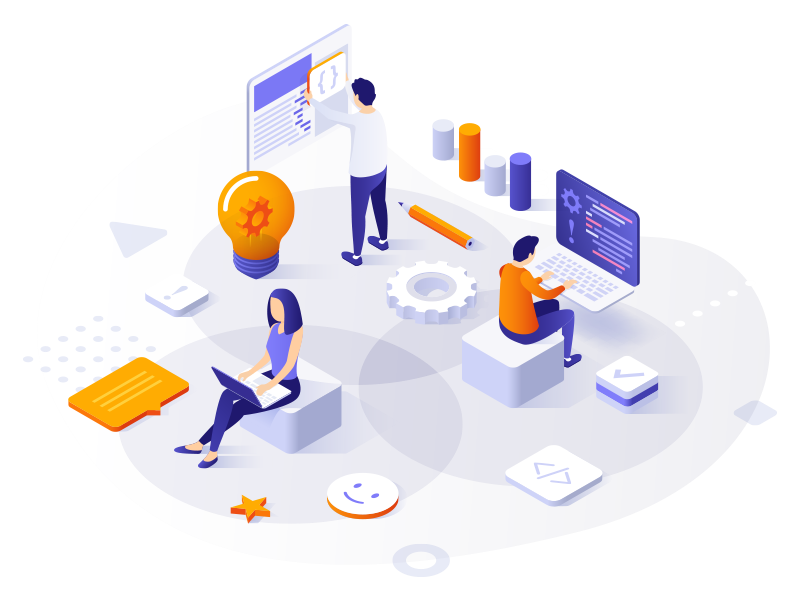
A Team to Tame the Beast
If you’re reading this post, then you’ve got a partner to help you with Google Analytics – the team at LRS Web Solutions.
In PR and marketing, it can be difficult to attribute business revenue to the whirlwind of activities we do. Website analytics makes it easier. And when it comes to redesigning your website, the analytics are the place to start. Analytics shows you how people are using your website.
Analytics is your secret weapon to persuade the C-Suite to invest in your company’s most important marketing tactic: your business website.
Now is the time to confront Google Analytics
Google Analytics certainly is not the easiest thing in the world to understand. Still, in the past few years, Google has tried to create more helpful reports in Google Analytics, called Universal Analytics or GA3. The search bar is surprisingly useful, and YouTube videos and Google’s own training is a big help (but who has a day set aside for GA training?)
If you’ve ever been intimidated by analytics, unclear about how to start or what matters, now is the time to confront the beast, to get friendly with it as Google is changing the game of analytics to GA4.
We’ll have a post coming soon with the basics of GA4, but it will be helpful if you take a couple of minutes to grasp how to use Analytics to improve your business website and digital marketing.
How does reviewing analytics enhance your website?
Your business website is the crown jewel of your digital marketing. Without a strong website presence, your business’s bottom line will suffer. Analytics gives data into how your users are using your website. These datapoints can supply strong evidence as you plan other marketing strategies and tactics, from billboards and radio ads to social media and webpages. Google dominates the market share of the search engines (92%), and so their analytics platform might be most relevant for you. But there are alternative analytics platforms, such as Adobe Analytics and Piwik Pro. Your CMS (Content Management System) may have basic analytics built into the platform.
What does Google Analytics tell me?
In short, a lot. The best strategy with Google Analytics is to go to it with a question in mind: “How many people read our last blog post?” “What age groups are looking at what content?” What are people searching for on my site?” “From what page do people leave my site?”
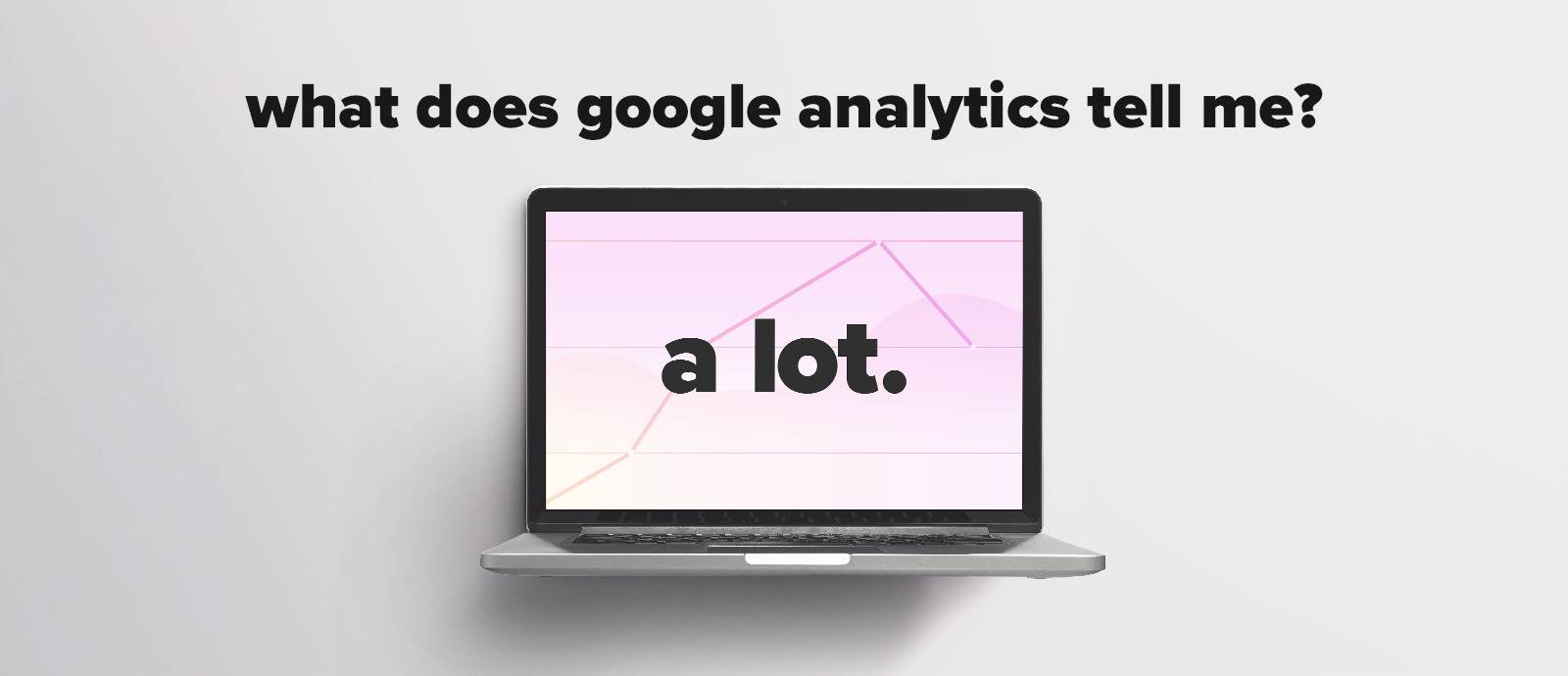
10 recommendations for Google Analytics:
1. Have goals for your website
Match business goals and marketing goals with an action on your website. This could be downloading a form, registering for an event, or creating an account. Use Google Tag Manager to help track things like button clicks and video views and check it using Google Analytics.
2. Know your popular pages – and which aren’t –
It’s just as important to know which pages aren’t working and those that are. At both ends of the spectrum are opportunities to review, research, write and enhance.
3. Know your engagement rate
“Engagement Rate” is a new metric in Google Analytics, found in GA4. Engagement means that people took an action on your site – stayed longer than 10 sections, viewed more than 2 pages, or completed an activity on your site that you deem to be indicative of a conversion. (Clicked a button, watched a video, registered for an event, etc.) Improve pages with a low engagement rate. Monitor those conversions with GA.
4. Understand how people are getting to your site
Are people finding you through organic searches, your latest Google or Facebook ad campaign? Are they directly typing in your name to the search bar? Organic search traffic is the goal for SEO (Search Engine Optimization). It’s free traffic to your business! Know what organic keywords are driving that traffic, then you build content around that topic. If people are using your business name to find you, (branded traffic) you’ve got good brand awareness, but think about how to expand that into service-related or product-specific keywords for broader impact.
5. Know the demographics of these people and what devices they’re using
Should your site have more content more for women or men? For younger or older viewers? Are most people using mobile devices instead of a desktop? Tailor your website to who’s looking and make sure it’s a great user experience on both desktop and mobile. (And yes, Google knows everything about website visitors, but they’ll only share certain data.)
6. Monitor monthly sessions – are they trending up or down?
Sessions represent the numbers of visits people make to the site. Keep an eye on it and plan content promotion accordingly.
7. Review what people are searching for on your site.
If you have site search on your website, find out what words people are typing into that search bar. Then you’ll know what content is missing from your site. Also look at the pages people viewed after a search. Did they find the content they were looking for, or did they leave your site from the search page? Add missing content to satisfy users’ on-site searches.
8. Know what search queries are bringing people to your site.
Integrate Google Search Console into Analytics to easily see the search queries that led people to your site. Again, this can help with content missing from the site or poor user experience. If the content is there but people can’t find it, review the design, placement, and test changes.
9. Link Google Analytics to other platforms.
In addition to integrating Google Search Console, integrate Google Ads and Google Optimize if you’re using those products.
10. Install Google Analytics 4
If you haven’t installed GA4 on your business website, stop what you’re doing and do it now! Google Analytics 3 (GA3 or UA (Universal Analytics)) will stop collecting data on July 1. So, it’s critical that you get as much data as possible. You can run both GA3 and GA4. More on GA4 in our next post.
Tame the Beast!
Taming the beast that is Google Analytics can turn it into your secret weapon to prove the ROI on your marketing tactics.
If you need to have Google Analytics installed, or need help understanding the content that’s there, give me a shout.