Artificial intelligence is changing how designers work, think, and create.
Tools like Adobe Firefly, Midjourney, and ChatGPT are now part of the creative process, helping designers move faster and explore new artistic directions. But while AI can generate hundreds of ideas in seconds, it can’t decide which one is worth pursuing. That choice still belongs to the human in front of the screen. At LRS Web Solutions, our designers use AI to enhance their creativity, not replace it. The difference between average and exceptional design often comes down to something only humans can offer: intuition, experience, and vision.
To better understand how AI fits into real‑world design work, we asked two of our experienced designers, UX Generalist Eric Enlow and Senior Visual Communications Specialist Tom Zoschke, to share how they use these tools in their daily workflow. Their insights highlight a common theme: AI is most powerful when guided by human experience.
Can AI Replace Human Creativity in Design?
The short answer: no.
While AI can analyze trends, generate ideas, and even produce images in seconds, it doesn’t truly understand creativity. Creativity involves context, emotion, and strategy. It’s about seeing connections that a machine can’t.
AI can generate a hundred ideas in seconds, but only a designer knows which one is worth pursuing. According to the 2024 Canva State of Creativity Report, 75% of designers say AI increases efficiency, but only 29% believe it can replace human creative decision-making.
Eric describes AI as an “interactive idea notebook,” a place to explore directions quickly and spark inspiration. He often uses large language models (LLMs) to bounce around early-stage ideas or to research how others have solved similar challenges.
Usually, the majority of the ideas it offers are trite or bad. But that’s the normal creative process; you explore a bunch of ideas that won’t pan out but eventually that sparks the one that works.
Eric Enlow, UX Generalist
How Do Designers Use AI in Their Work?
At LRS Web Solutions, AI is now integrated into nearly every stage of the creative process.
Our designers at LRS use it to:
- Generate early visual concepts to inspire direction and explore new ideas
- Speed up repetitive editing tasks, like expanding image edges or removing background elements
- Enhance photo realism in composite imagery or layout mockups
- Research visual trends and competitor approaches for inspiration and insight
As Eric explains, “AI tools built right into Photoshop now let me retouch and adjust imagery much more quickly. It makes extensive editing more feasible within the scope of an average project budget,” a shift that allows designers to move through technical adjustments faster and devote more time to the creative decisions that matter most.
The result is, our clients get better creative results in less time, so we can devote more hours to enhancing other creative areas of the project.
These tools make the creative process faster, but not automatic. Professional designers can decipher when and how to use AI to improve the results -- That’s the real value.
Example: AI-Powered Image Expansion
Eric recently needed a homepage hero image to be wider than the original allowed. Instead of rebuilding the scene, he used AI to quickly extend the blurred office background with a simple prompt: “extend the out of focus office background.”
The result matched the original photo seamlessly and saved significant time.
What’s the Right Balance Between AI and Traditional Design?
Finding the right balance means knowing when to step away from the screen.
For tasks that require unique, memorable visuals, sometimes the fastest way to create something original is still to grab a pencil and sketch. Senior Visual Communications Specialist Tom Zoschke explains that originality takes time, saying “we need to give our brains time to let ideas develop, taking thoughts and visions from different places and allowing them to form into something different.” His point highlights something AI cannot replicate: the slow, intuitive connections that lead to breakthrough ideas.
AI can spark creativity, but originality still requires patience, exploration, and human refinement.
Example: Enhancing a Campaign Landing Page
For a recent campaign landing page, the hero image needed more open sky and additional space on the right side to properly fit the layout and support the headline. Instead of rebuilding the entire landscape, Eric used AI to extend the sky with a few simple prompts, giving him the room he needed for text.
The extra time this saved allowed him to focus on finer details, like recoloring the farmer’s shirt and tractor so the tones aligned with the campaign’s palette. It’s a good example of how AI can handle quick visual adjustments while designers concentrate on the parts that create cohesion and clarity.
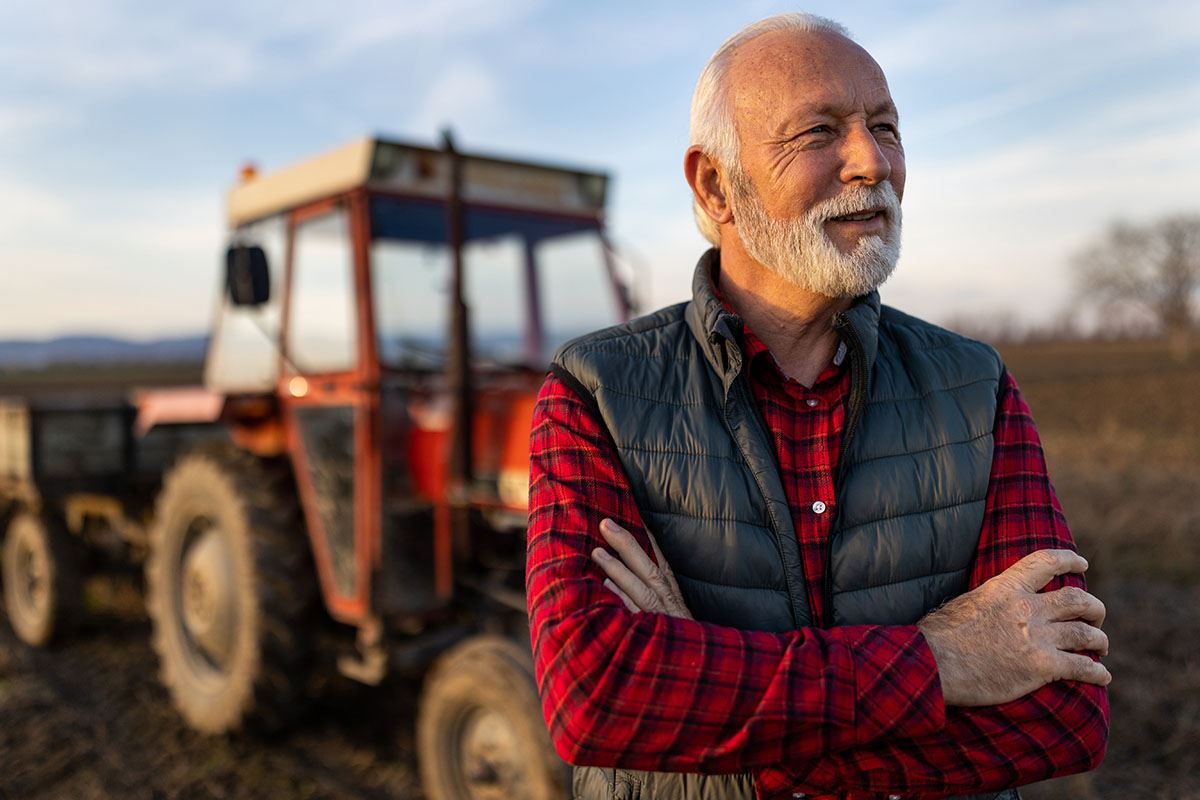 Original
Original
 AI & Human Enhancements
AI & Human Enhancements
Does AI Really Save Time on Design Projects?
Not always. AI is great at handling repetitive or technical tasks, but that doesn’t automatically mean a project wraps up faster. Often, it just gives designers more space to explore ideas, refine concepts, and push the creative direction further.
Eric notes that AI hasn’t drastically changed project timelines; instead, it allows him to accomplish more within the same scope. Tom agrees, adding that sometimes AI tools miss the mark entirely, and that getting the right result can feel like “half art and half witchcraft,” a reminder that effective prompting still depends heavily on human skill.
And he's right. Some prompt sessions feel less like design work and more like trying to coax a spell to land exactly the way you pictured it.
AI speeds up execution, but the creative process still requires careful thought and iteration. Efficiency shouldn’t come at the expense of originality.
Sometimes AI algorithms just don’t get it. Writing good prompts and getting the results you want is half art and half witchcraft.
Tom Zoschke, Senior Visual Communications Specialist
Example: When AI Isn’t Enough
For a recent video project, Tom used AI to explore motion ideas based on a prompt describing papers being “sucked” into a laptop. Even after several variations, the AI couldn’t interpret the motion the way he envisioned. Those early attempts still served a purpose, helping clarify what wasn’t working and pushing the project in the right direction.
The final video came together through Tom’s animation work, timing, and creative problem‑solving. It’s a clear example of how AI can spark an idea, but bringing that idea to life requires human insight, precision, and craftsmanship.
Check out the AI flops video paired with the finished animation. Together, they show how the idea started, where AI struggled, and how the final result came to life through Tom’s design
What About Ethics and Originality in AI-Generated Content?
Ethical use of AI is a growing concern in the design world, especially when it comes to data sources and copyright. LRS takes a proactive approach by relying on approved AI tools like Adobe Firefly, which are trained on licensed and public domain content to protect clients and their brands.
Eric emphasizes the importance of this approach, noting that “LRS has approved AI tools and guidelines to ensure anything we use is safe and secure.” His insight reflects the team’s commitment to using AI responsibly and transparently.
Responsible use means ensuring that every image or visual asset meets quality, accuracy, and licensing standards before it ever becomes part of a project. According to Salesforce’s 2025 State of the Connected Customer Report, 60% of consumers say they trust brands more when AI usage is transparent, which highlights the importance of clarity and ethical decision‑making in design.
How Is AI Shaping the Future of Design?
AI is already influencing web design, branding, and digital marketing. It’s obvious the impact is growing. But it’s also leading to a flood of generic, lookalike work.
Designers who understand both technology and human emotion will continue to stand out in a crowded digital world. Tom envisions a future where AI helps designers take more control over the interactive elements of websites before coding even begins. AI is turning creative ideas into functional experiences faster than ever before.
AI will drastically improve quality, but it will also enable companies to mass-produce mediocre work. The firms that stand out will be the ones that use it to augment their teams, not replace them.
Eric Enlow, UX Generalist
The Bottom Line: AI Amplifies Human Creativity
It’s evident that AI has redefined what’s possible in design, but it’s the human touch that defines what’s meaningful. Eric reinforces this idea, explaining that “AI has a lot of potential and utility, but the quality of its output depends on what you put into it. That’s where skill and experience come into play.” His perspective underscores the reality that AI can only elevate a project when guided by thoughtful, experienced designers.
At LRS Web Solutions, AI is part of the process, not the product. Our designers use it to work smarter, explore faster, and create bolder, but never to replace the insight and originality that come from human experience.
The best results happen when creativity and technology work together. AI can generate, but only people can create.
Sources
https://www.canva.com/visual-c...
https://www.salesforce.com/res...